Surface 3 Windows 10 Iso
In addition to the traditional deployment method of reimaging devices, administrators who want to upgrade Surface devices that are running Windows 81 or Windows 10 have the option of deploying upgrades By performing an upgrade deployment, Windows 10 can be applied to devices without removing users, apps, or configuration.
Surface 3 windows 10 iso. And that is when a usb drive may just be your only or at least your easiest way to repair your surface. Page 10 Set Up Your Surface 3 Surface 3 (4G LTE) includes builtin mobile broadband capability, which (4G LTE) only you can use to connect to the Internet when a WiFi network isn’t available See Set up your Surface 2 (4G) or Surface 3 (4G LTE) for more info Set up your Surface 3. Install Microsoft Surface Pro 3 laptop drivers for Windows 10 x64, or download DriverPack Solution software for automatic drivers intallation and update.
Key Features What's new New design It’s now thinner (87mm), new tabletfriendly 32 aspectratio form factor, and new Microsoft Logo on the kickstand;. But compared to Surface hard reset, I think Surface Windows 81/10 installation disc would be more appropriate for locked Surface 3 and resetting Surface 3 tablet password without damage It makes full use of command to replace utilmanexe with cmdexe in locked Surface tablet. Having eventually been successful in the clean install, here is a walkthrough of what we ended up doing Step 1 Download Windows 10 ISO Using the media creation tool, choose to download Windows 10 to an ISO file instead of running an immediate upgrade Step 2 Extract ISO to USB.
MDT is not supported on Surface Pro X For more information, refer to Deploying, managing, and servicing Surface Pro X For the latest information about using MDT, refer to Deploy a Windows 10 image using MDT. Windows 10 on your surface 3 computer was an awesome development by microsoft, annoying though when is time to install windows again on a tablet that does not support a dvd drive;. (For Surface RT, Surface 2, need at least 8 GB For Surface 3, Surface Pro 1/2/3/4, need at least 16 GB storage ) Step 2 Download Surface recovery image to a PC that is accessible, not your USB (This process will take you about 3 hours, make sure you have enough time, and wait patiently).
Surface Pro 2 and later;. Download SurfacePro3_BMR_10_zip Problem Microsoft does not provide the Windows 10 Recovery Image for Surface Pro 3s that shipped with Windows 81 Windows 10 Recovery Image Benefits Optimized for the Surface Pro 3 All drivers preinstalled Clean install performs better than upgrades Surface logo in System Properties. Full Windows 81 You can run all your desktop apps and upgradable to Windows 10;.
I've bought a Surface 3 with Windows 10 Home preinstalled I'm sick of Windows 10 bugs (so far I experienced black screen after sleep, often audio crash, display driver crash, pen pointer not working with eraser button working, wifi driver crash, wlan networks not visible, when they are on the 'wrong' channel, sharing web pages stuck on mailbox select screen, unable to zoom picture in. 1 install windows 10 WIHTHOUT being connected to the internet 2 run the Surface Platform Installer to completion and restart (there are different versions for each surface) I found mine by doing a search for Surface 3 LTE Drivers 3 Connect to internet and run updates as needed. Download SurfacePro3_BMR_10_zip Problem Microsoft does not provide the Windows 10 Recovery Image for Surface Pro 3s that shipped with Windows 81 Windows 10 Recovery Image Benefits Optimized for the Surface Pro 3 All drivers preinstalled Clean install performs better than upgrades Surface logo in System Properties.
So since pro3 comes with win10 preinstalled now, im interesting if there is a new recovery image for surface pro3 The latest on MS site is SurfacePro3_BMR_10_ Which is win 81 PS thinking about reinstalling windows but dont want to use upgrade method from win 81. Microsoft Surface 3 Case ProCase Premium Folio Cover Case for Microsoft Surface 3 (108")(15 Release), Builtin Stand with Multiple Viewing Angles, Exclusive for Surface 3 108 inch (White/Black) 44 out of 5 stars 318. On the General tab, click Change and select Windows Explorer for the program you would like to use to open ISO files and select Apply Then rightclick the ISO file and select Burn disc image If you want to install Windows 10 directly from the ISO file without using a DVD or flash drive, you can do so by mounting the ISO file.
Also, depending on whether your device is a Surface Laptop or Surface Laptop 2, you will either be recovering to Windows 10 Pro in S mode, or Windows 10 Home The Surface Laptop 2 recovery image. But compared to Surface hard reset, I think Surface Windows 81/10 installation disc would be more appropriate for locked Surface 3 and resetting Surface 3 tablet password without damage It makes full use of command to replace utilmanexe with cmdexe in locked Surface tablet. Also, depending on whether your device is a Surface Laptop or Surface Laptop 2, you will either be recovering to Windows 10 Pro in S mode, or Windows 10 Home The Surface Laptop 2 recovery image.
Surface 3 is a 2in1 detachable from the Microsoft Surface series, unveiled by Microsoft on 31 March 15 and released on 5 May 15 Unlike its predecessor, the Surface 2, Surface 3 utilizes an x86 Intel Atom systemonchip architecture, or SoC, rather than a processor with ARM architecture such as the Nvidia Tegra that powered the Surface 2, and runs Windows 10. Released nearly a year later than the Microsoft Surface Pro 3, the Microsoft Surface 3 is cheaper, smaller, and lacks an internal fan Despite being cheaper, it still features a 108" full HD display There is a Micro SD slot under the kickstand and various IO ports along the edge with the Windows logo. Released nearly a year later than the Microsoft Surface Pro 3, the Microsoft Surface 3 is cheaper, smaller, and lacks an internal fan Despite being cheaper, it still features a 108" full HD display There is a Micro SD slot under the kickstand and various IO ports along the edge with the Windows logo.
Surface Pro 3 w/ Windows 10 My Nightmare / Buyer Beware I will state first off we love Windows 10 and a few of us would love to have any Windows 8, 81 device on Windows 10, however due to certain certifications with Federal Agencies and the software we use under these provisions, we cannot go beyond Windows 81 for the time being. # How to Install Windows 10 on the Surface RT # kephax Download complete tools will upload Download temporary link in attachments ## 0 Restore Windows 81 1 Turn the Surface Off 2 Insert this USB stick in the Surface 3 Press Volume Down and Power 4 The Recovery menu will start 5 Troubleshoot > Advanced Options > Command. Select “Start” from the next screen and click “Windows 10 ISO” you want to install in your system Rufus starts creating a bootable USB flash drive Once, it’s done, plug in USB again and restart your system to install Windows 10 from USB Method 3 Create a Bootable USB via Command Prompt.
Surface 3, had Win 81 installed Before Win 10 release, as a tester I loaded the very last RTM release onto the Surface 3, via a USB stick, via a legit image Loaded all up, works fine for the most part User tries to use the Office Mobile apps that anyone can download from the Windows Store for free. I have recently upgraded my Surface 3 to Windows 10 and I wish to do a clean install, to install a fresh copy of windows without having all the old data from Windows 81 Would I be fine following, "How to do a clean install" tutorial via Ten Forums or would there be a different process for doing this for a Surface?. Key Features What's new New design It’s now thinner (87mm), new tabletfriendly 32 aspectratio form factor, and new Microsoft Logo on the kickstand;.
I have recently upgraded my Surface 3 to Windows 10 and I wish to do a clean install, to install a fresh copy of windows without having all the old data from Windows 81 Would I be fine following, "How to do a clean install" tutorial via Ten Forums or would there be a different process for doing this for a Surface?. Surface Pro 2 and later;. Released nearly a year later than the Microsoft Surface Pro 3, the Microsoft Surface 3 is cheaper, smaller, and lacks an internal fan Despite being cheaper, it still features a 108" full HD display There is a Micro SD slot under the kickstand and various IO ports along the edge with the Windows logo.
Go to Download Windows Disc Image (ISO File) page Select the Windows 10 edition under the “ Select edition” section Click Confirm to continue Select the language under the “ Select the product language “. Windows 10 version 04 is now available for several Surface devices, including Surface Laptop 2, Surface Laptop 3, Surface Pro X, and the Pro 5 Users haven't yet reported any bugs, which means. Step 3 Install Windows 10 directly from the ISO from within Windows 7 or 8/81 If you’re running Windows 8 or newer, you can upgrade your PC or laptop to Windows 10 by mounting the ISO file you.
It's time to upgrade the Surface 3 to the Windows 10 Anniversary Update I use the ISO, created using the Media Creation Tool Let's see how this goesWant t. Full Windows 81 You can run all your desktop apps and upgradable to Windows 10;. Step 3 Finally, click "Convert" button to start ripping Bluray files to mp4, the Windows Surface 3 tablet best video format Once the conversion completes, you can transfer the result videos to your Surface Tablet In this way, you can play Bluray (ISO) movies on Microsoft Surface 3 tablet via Windows 10 and enjoy them on the go Read More.
(2) Download Windows 10 ISO from Microsoft official site Download Microsoft Windows 10 (3) Tap on the button "Download Tool Now (64bit version)" (all Surface tablets are 64bit) (4) Find and run the "MediaCreationToolx64exe" file when download finished. Hi guys, it's been a while I'm looking for some information about using Storage Spaces in Windows 10 with US external drives At the moment i have 3 HD's storing my Movies and TV series, I do. In addition to the traditional deployment method of reimaging devices, administrators who want to upgrade Surface devices that are running Windows 81 or Windows 10 have the option of deploying upgrades By performing an upgrade deployment, Windows 10 can be applied to devices without removing users, apps, or configuration.
Step 3 Install Windows 10 directly from the ISO from within Windows 7 or 8/81 If you’re running Windows 8 or newer, you can upgrade your PC or laptop to Windows 10 by mounting the ISO file you. Better display New bigger and better 108” Full HD Plus display with 10 points multitouch;. Released nearly a year later than the Microsoft Surface Pro 3, the Microsoft Surface 3 is cheaper, smaller, and lacks an internal fan Despite being cheaper, it still features a 108" full HD display There is a Micro SD slot under the kickstand and various IO ports along the edge with the Windows logo.
Surface Pro 6 Windows 10, version 1709 build and later versions Surface Pro with LTE Advanced model 1807 Windows 10, version 1703 build and later versions Surface Pro (5th gen) Windows 10, version 1703 build and later versions Surface Pro 4 Windows 10, version 1507 build and later versions Surface Pro 3 Windows 8. Better display New bigger and better 108” Full HD Plus display with 10 points multitouch;. This firmware and driver package contains drivers for all of the components in the Surface Pro 3, as well as updates to the system firmware that have been released via Windows Update These drivers and firmware are compatible with Windows 81 and Windows 10, including Enterprise versions.
Knowing how to force a Surface to boot from USB;. Download Microsoft Surface 3 Firmware and Drivers For Windows 10 August 17 OS support Windows 10 Category System Updates. I've owned my Surface 3 since the day it went up for sale I purchased mine with Windows 81 and later upgraded it to Windows 10 My Surface 3 has always been an "around the house" type device.
Select your Windows 10 ISO file and press “Open” Surface Duo Owner Claims Microsoft’s Smartphone Caused Burns When Charging January 15, 21 235 pm CET. Select your Windows 10 ISO file and press “Open” Surface Duo Owner Claims Microsoft’s Smartphone Caused Burns When Charging January 15, 21 235 pm CET. Inking supports It now supports a new Surface Pen with 256.
And that is when a usb drive may just be your only or at least your easiest way to repair your surface. About Microsoft Surface Pro 3 Microsoft Surface Pro 3 comes with a 12inch display with a resolution of 2,160 by 1,440 It is powered by 17 GHz Core i7 processor with storage options 256 GB or 512 GB storage with 8 GB RAM and 64 GB or 128 GB storage with 4 GB RAM Battery Life of Surface Pro 3 is Up to 9 hours Finally, Windows 10 is pre. Having eventually been successful in the clean install, here is a walkthrough of what we ended up doing Step 1 Download Windows 10 ISO Using the media creation tool, choose to download Windows 10 to an ISO file instead of running an immediate upgrade Step 2 Extract ISO to USB.
Inking supports It now supports a new Surface Pen with 256. Windows 10 on your surface 3 computer was an awesome development by microsoft, annoying though when is time to install windows again on a tablet that does not support a dvd drive;. Get the basics on migrating your Surface to Windows 10 with Windows inplace upgrade, including tips on automated inplace upgrade using existing deployment.
As long as your use a Win 10 Pro ISO, youre fine everything else wil come through windows update, but youll miss out on the Microsoft Surface power profile (eh) and the built in premium apps like Drawboard But they also might just be linked to your account at this point. PreSurface Pro 3, all that was needed was to use the Windows 7 ISO/DVD tool and burn an ISO onto a USB key with >= 8GB Then, make sure your BIOS was set to boot from USB, restart the computer, and call it a day Trying the same process now doesn’t work in the slightest bit because of UEFI. PreSurface Pro 3, all that was needed was to use the Windows 7 ISO/DVD tool and burn an ISO onto a USB key with >= 8GB Then, make sure your BIOS was set to boot from USB, restart the computer, and call it a day Trying the same process now doesn’t work in the slightest bit because of UEFI.
(2) Download Windows 10 ISO from Microsoft official site Download Microsoft Windows 10 (3) Tap on the button "Download Tool Now (64bit version)" (all Surface tablets are 64bit) (4) Find and run the "MediaCreationToolx64exe" file when download finished. Here’s how to easily reset Windows 10 on a Microsoft Surface By Brendan Hesse March 27, Once in a while, even our trustiest devices get bogged down or run into errors that require drastic. In other word, it enables you to play DVD on all Android, Windows or.
Select “Start” from the next screen and click “Windows 10 ISO” you want to install in your system Rufus starts creating a bootable USB flash drive Once, it’s done, plug in USB again and restart your system to install Windows 10 from USB Method 3 Create a Bootable USB via Command Prompt. Knowing how to force a Surface to boot from USB;. PreSurface Pro 3, all that was needed was to use the Windows 7 ISO/DVD tool and burn an ISO onto a USB key with >= 8GB Then, make sure your BIOS was set to boot from USB, restart the computer, and call it a day Trying the same process now doesn’t work in the slightest bit because of UEFI.

Microsoft Surface Pro 3 Keyboard Pen Electronics Computers Laptops On Carousell

Setup My Surface 3 The Absolute Basics Love My Surface

How To Uninstall Windows 10 And Go Back To Windows 7 Or 8 1 Windows Central
Surface 3 Windows 10 Iso のギャラリー

Microsoft Surface 3 Unable To Boot From Usb Naked Agility With Martin Hinshelwood
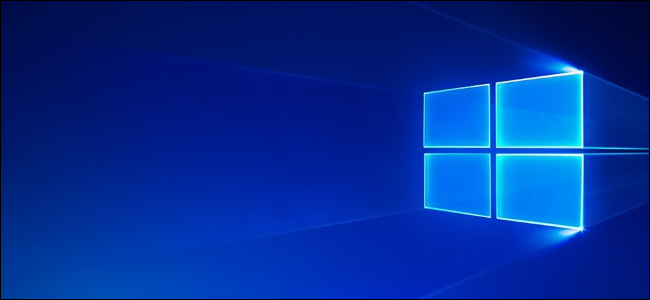
How To Install And Test Windows 10 S

Upgrading The Surface 3 To The Windows 10 Anniversary Update Using Iso Youtube

How To Create Windows 10 Bootable Usb Drive Rufus Mct

Rip And Convert Blu Ray Iso Files To Surface 3 On Windows 10 Best Blu Ray Player Software For Windows Or Mac
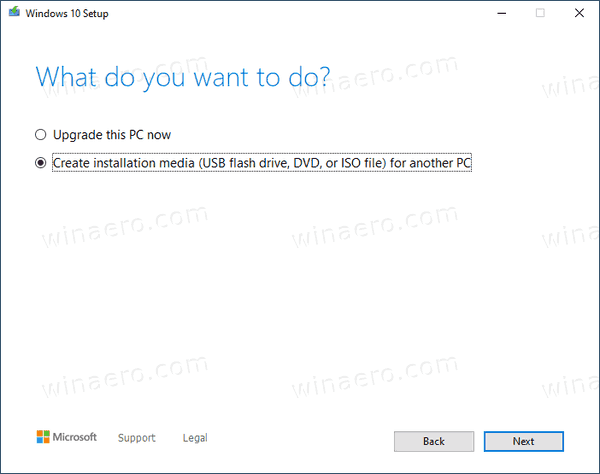
Download Windows 10 Enterprise Iso With Media Creation Tool

Surface Pro 3 Free Upgrade To Windows 10 From 8 1
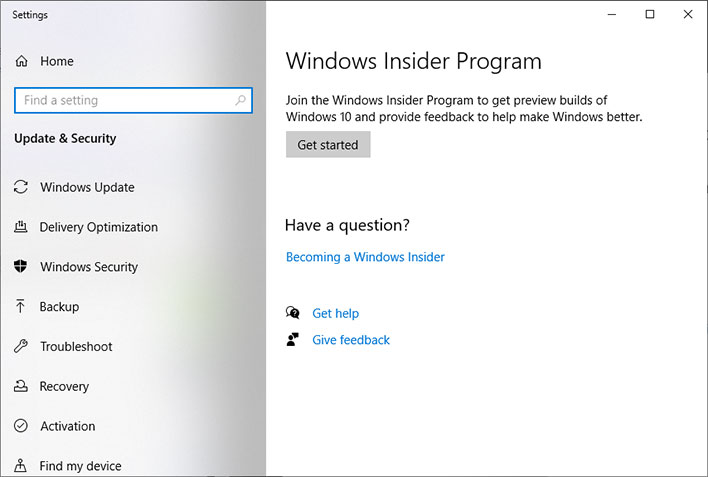
Microsoft S Windows 10 May Update Iso Is Now Available Here S Where To Download It Hothardware
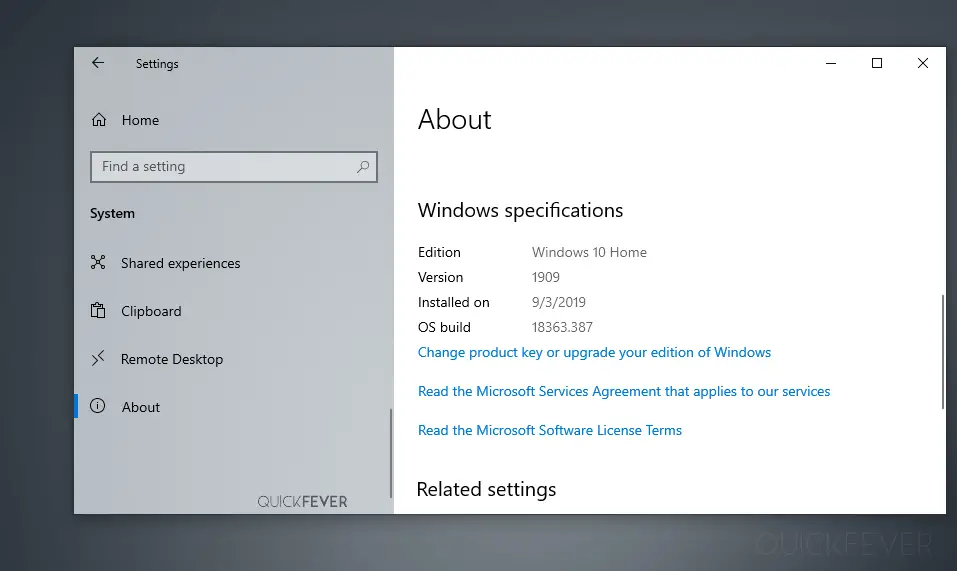
Windows 10 Version 1909 Build 163 387 Iso Image Leaks Infotech News

Microsoft Surface 3 Unable To Boot From Usb Naked Agility With Martin Hinshelwood

How To Download Windows 10 S Iso

Clean Install Of Windows 10 On A Surface Pro 5th Gen 17 Youtube

تحميل Windows10 X64 النسخة الرسمية Iso مجانا Microsoft Surface Pro Microsoft Surface Microsoft Surface Book
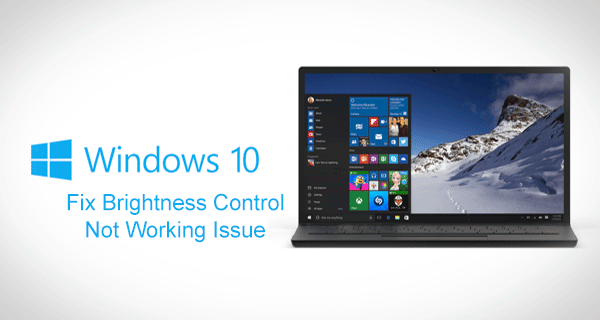
Fix Windows 10 Brightness Control Not Working Issue Here S How Guide Redmond Pie

Microsoft Surface Laptop 3 15 Inch Core I7 Review Better With Ice Lake Notebookcheck Net Reviews
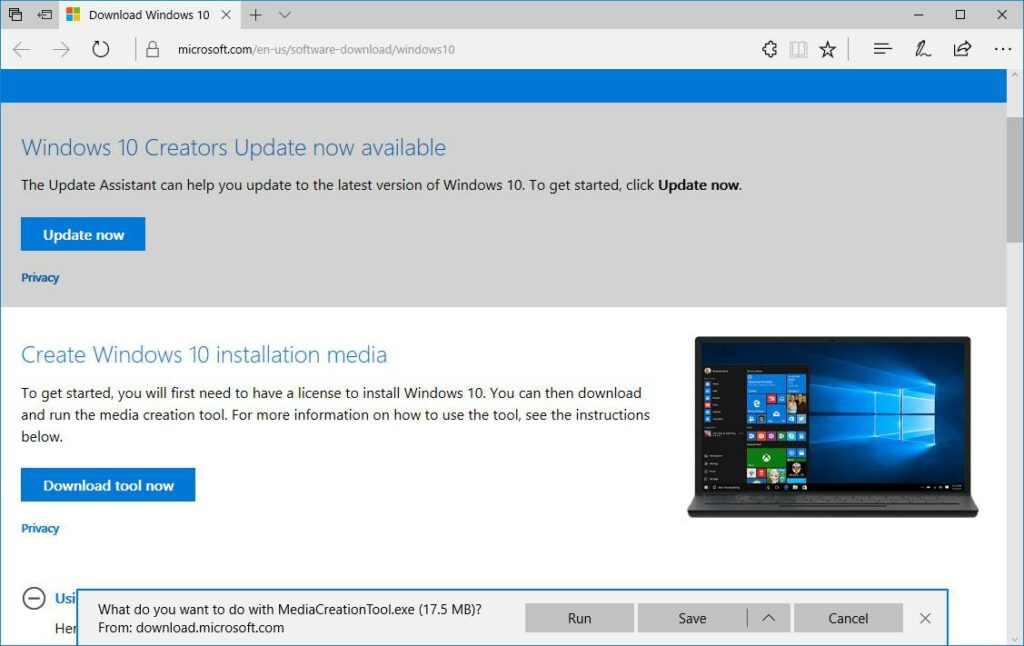
How To Download The Latest Windows 10 Iso File Surfacetip
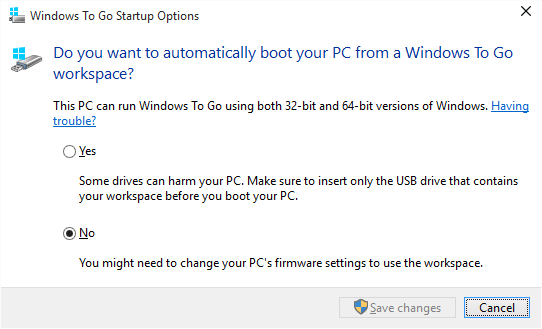
Installing Windows 10 On Surface 3 With Windows To Go Tim Anderson S It Writing

How To Use Rufus To Download Windows 10 Iso Websetnet
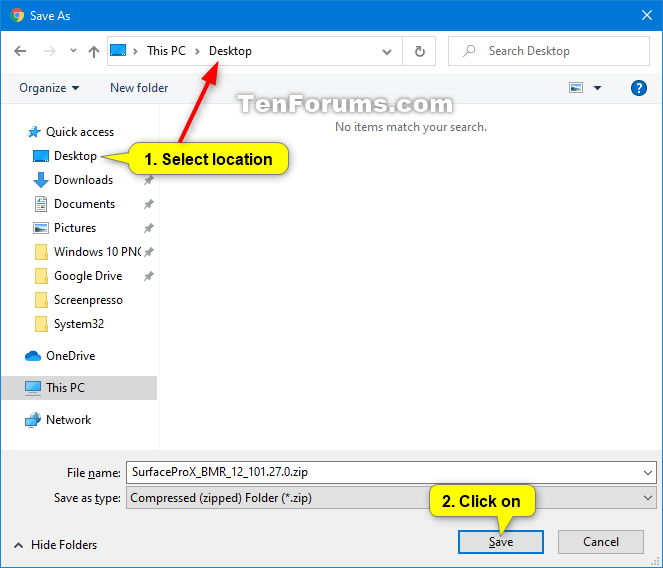
How To Download A Recovery Image For A Surface Device Tutorials

Download Windows 10 Technical Preview 2 Iso Kurt Shintaku S Blog
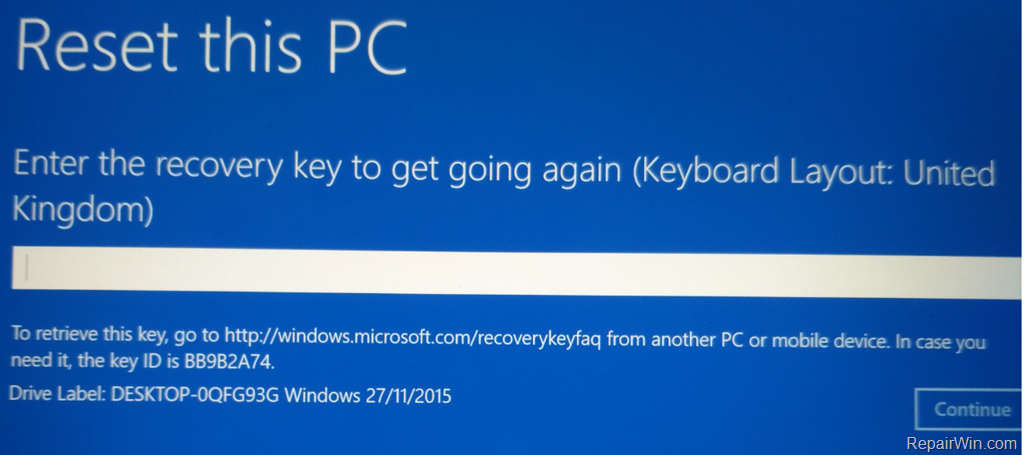
Fix Cannot Reset Surface Pro 4 Drive Is Locked With Bitlocker Solved Repair Windows

Windows 10 Version 04 Is Now Rolling Out For Surface Devices

15 Black Quad Core I7 Microsoft Surface Laptop 3 With Windows 10 Pro Ln10 Qvq Scan Uk

Windows 10 Wikipedia
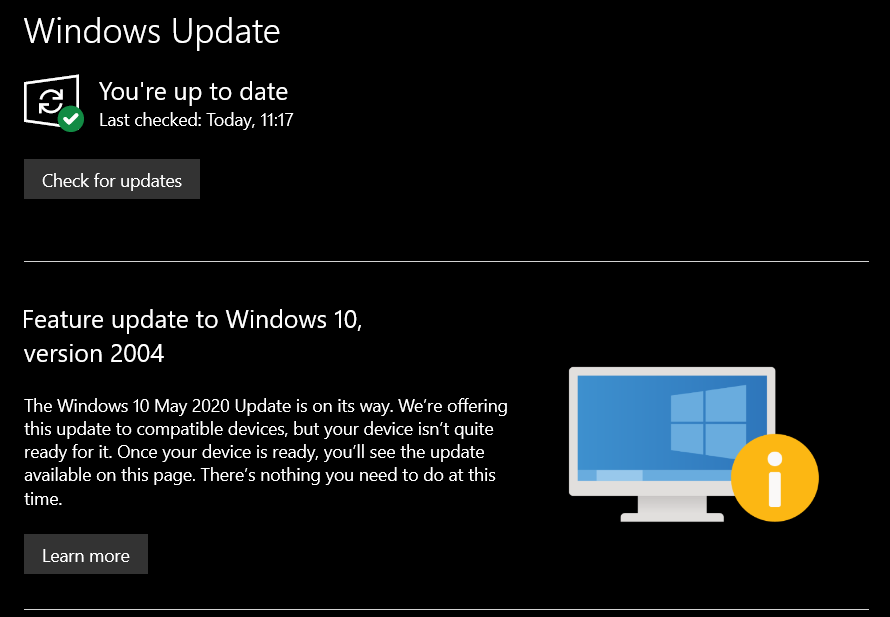
Windows 10 04 List Of Compatibility Issues Blocking Updates

Your Surface 3 Can Now Have Windows 10 Small Business Trends

3 Steps To Reset Windows 8 8 1 10 Lost Password On Uefi Based Surface Tablet

Installing Windows 10 On Surface Pro 3 Problems You Could Encounter
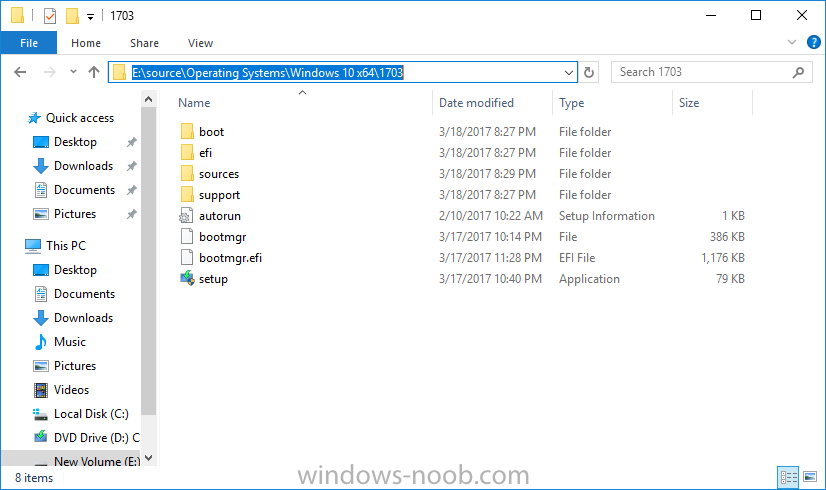
How Can I Automate The Deployment Of Windows 10 Creators Update Using Mdt And Powershell Just Another Windows Noob

Microsoft Surface 3 Firmware And Drivers For Windows 10 August 17 Download

How To Factory Reset Windows On A Microsoft Surface Digital Trends
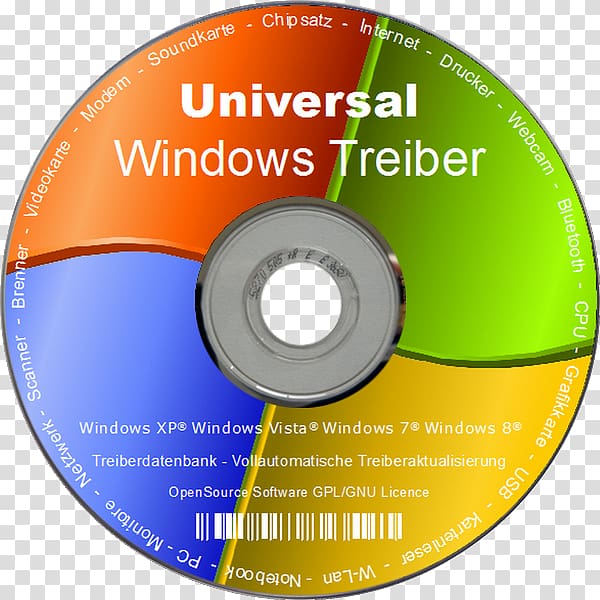
Compact Disc Surface Pro 3 Windows Xp Service Pack 3 Windows 10 Windos Transparent Background Png Clipart Hiclipart

Tip Windows 10 Iso Direct Download From Ms Via Chrome Born S Tech And Windows World
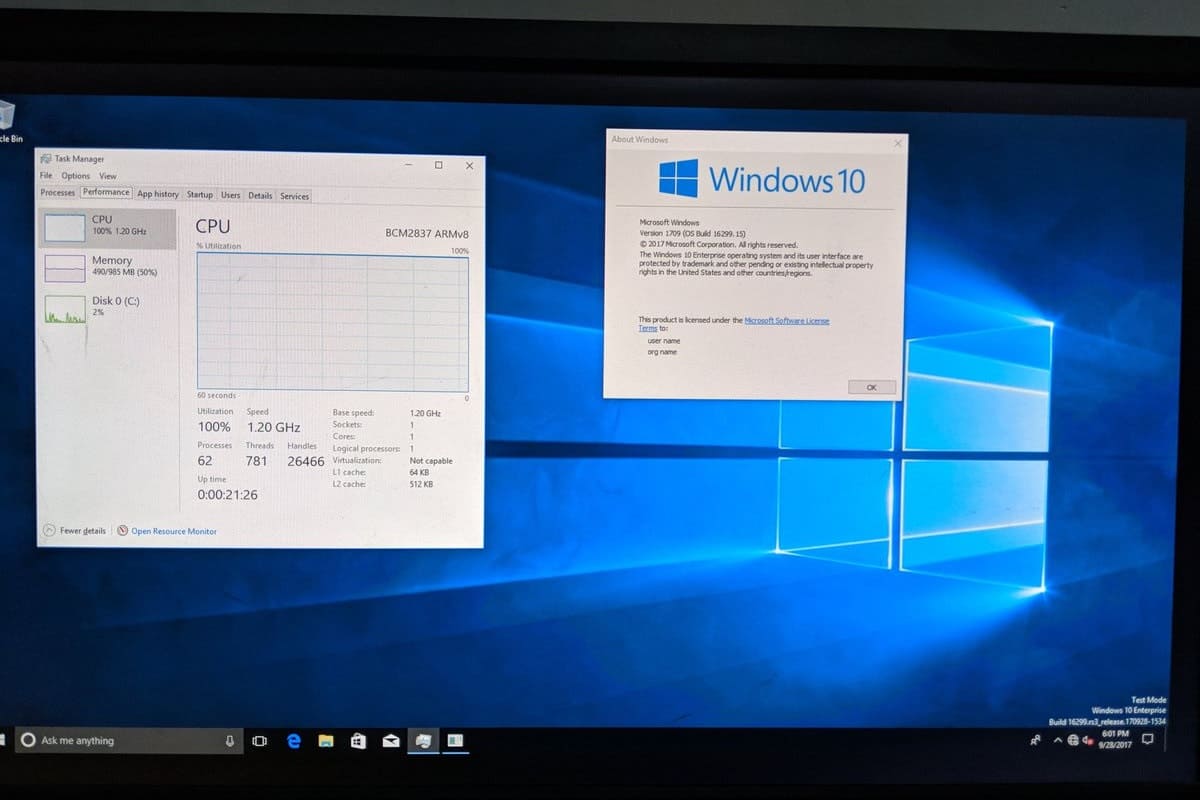
Windows 10 Now Runs On The Raspberry Pi 4 And 3
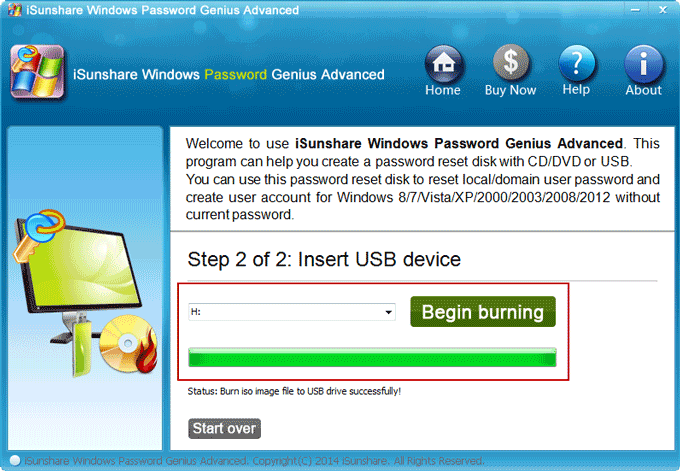
Reset Surface Pro Or Surface 3 Tablet Forgotten Password With 3 Options
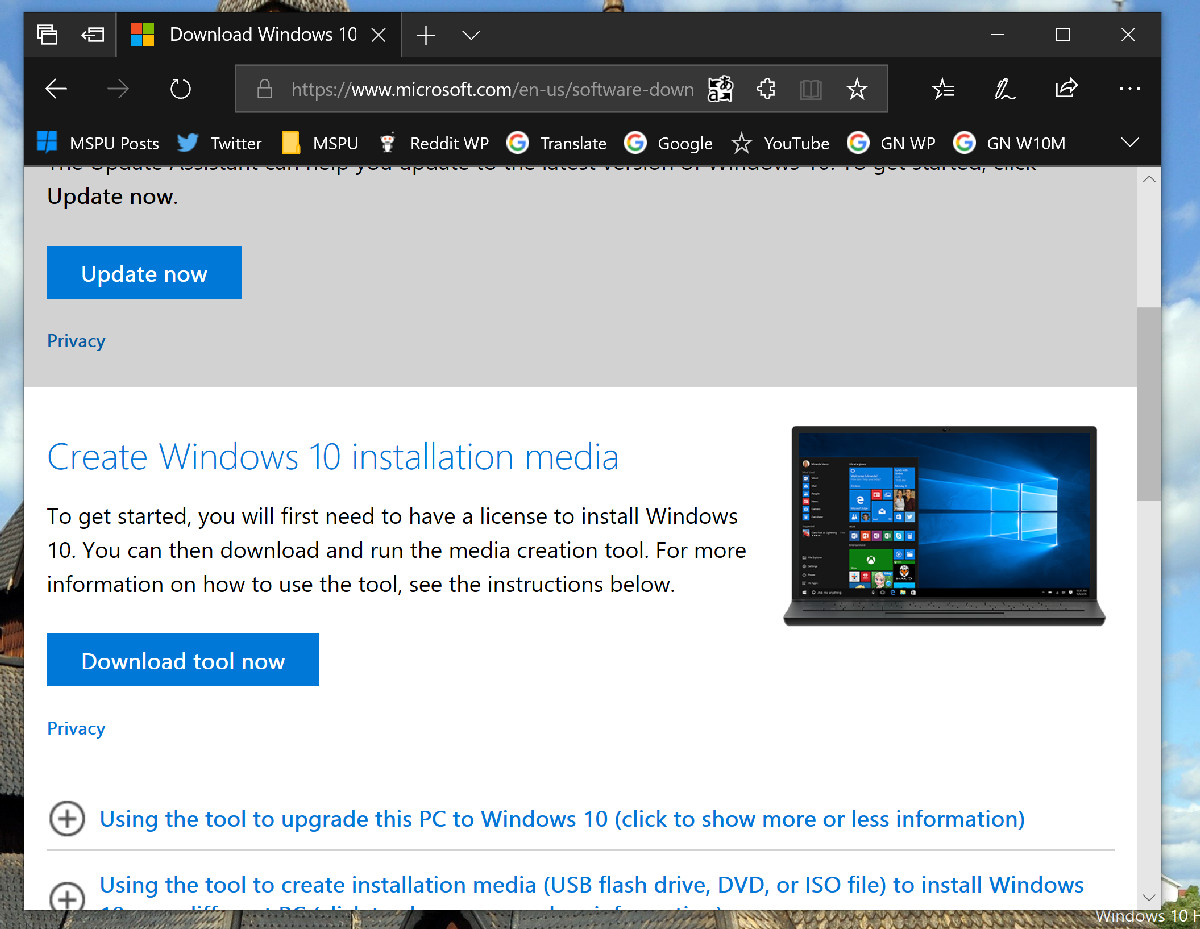
Tip How To Easily Download The Windows 10 Iso Without Using The Media Creation Tool Mspoweruser

How To Download A Windows 10 Iso File Legally And Install Windows 10 From It Digital Trends

How To Use Windows To Go In Windows 10 Businessnewsdaily Com
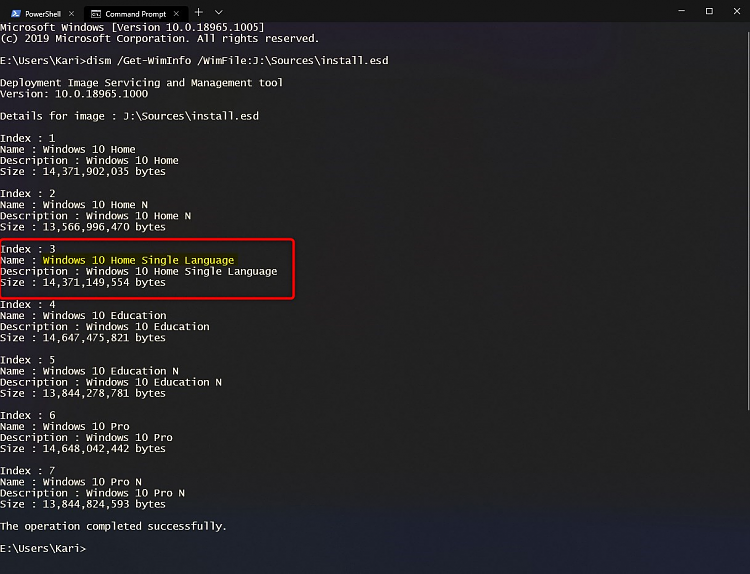
Can You Use Windows Iso To Install Windows 10 Home Single Language Windows 10 Forums

Announcing Windows 10 Insider Preview Build 231 Windows Insider Blog
Q Tbn And9gcsm3r0nvgo6 Ctg9ceivgvkdz2zo86lv1rbbc7ai5cwoht3fgxj Usqp Cau
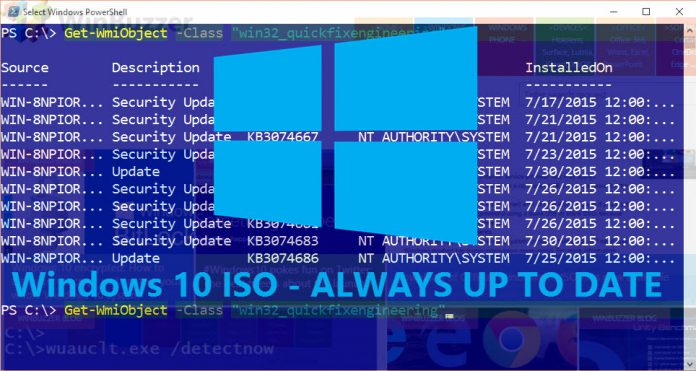
How To Slipstream Windows 10 Create Up To Date Windows 10 Iso Files With All Available Windows Updates Winbuzzer
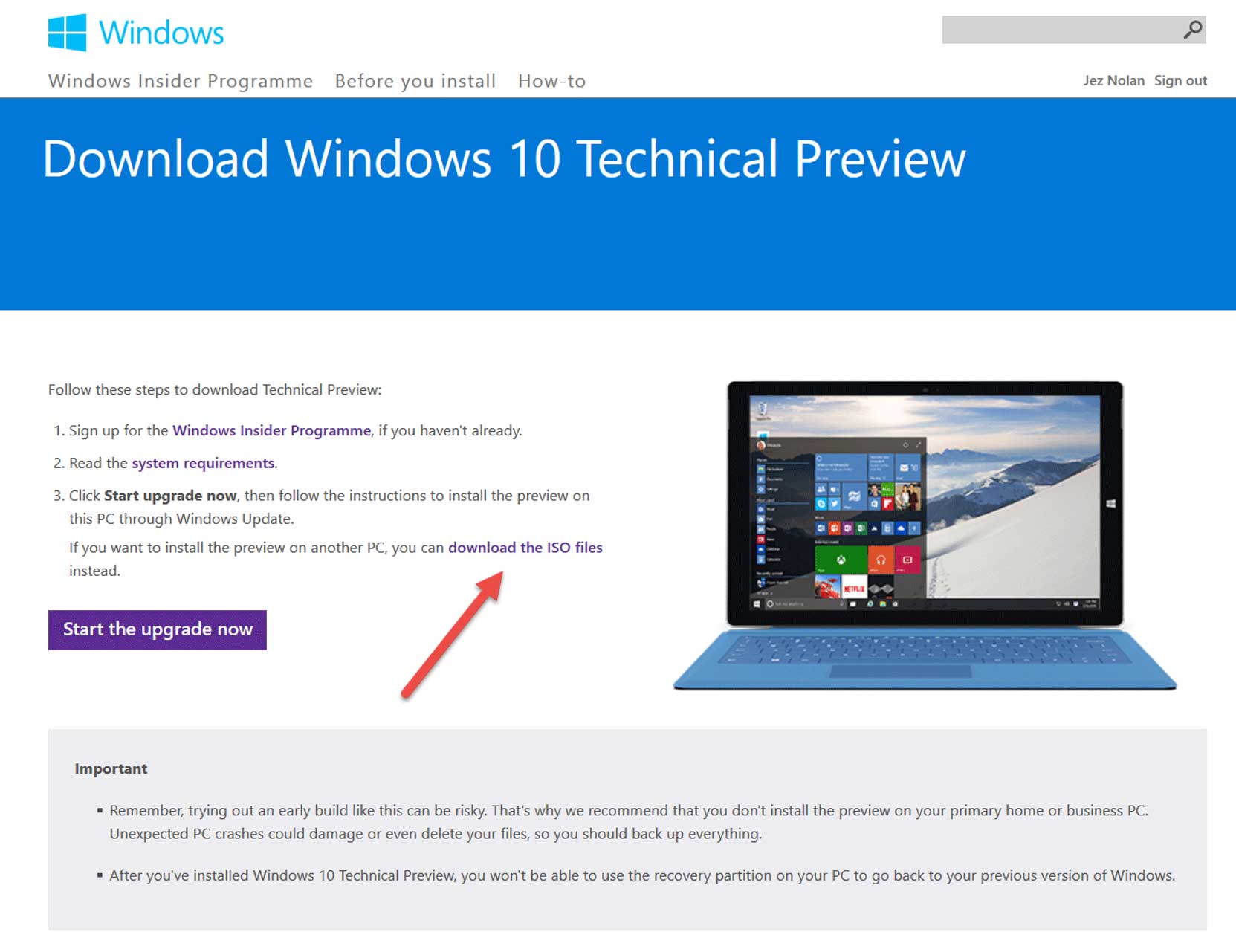
Windows 10 Technical Preview Dual Boot Setup Ingenious

Windows 10 Tip Use An Iso File To Create A Bootable Usb Flash Drive Zdnet

Running Linux On The Surface Pro 3 Discussion Cd Rw Org
Q Tbn And9gcs53ow2jv9zajrtaobqfw5atuprhfrzduckvivn4ilakgwd Qy Usqp Cau

How To Fix Windows 10 May Update Problems Techradar

Create A Windows 10 Boot Drive For Your Pc It S Easy Here S How Cnet

Download Windows 10 Rtm Build Iso Esd Language Packs
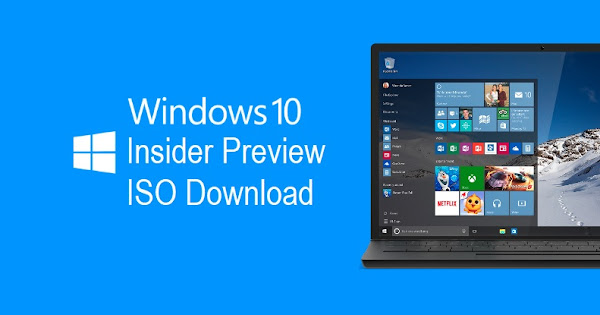
Download Windows 10 Iso Preview 21h1 X64 X86 Free Via Direct Links

Fixed Slim Wall Microsoft Surface 3 Tablet Mount White

Reinstalling Windows 10 On Surface Pro 3 Microsoft Community

Multiple Windows 10 Versions And Editions In One Wim File Win10 Guru

Microsoft Surface Book 3 For Business 13 Windows 10 Pro Tablet Laptop Ln Sky Scan Uk

How To Use The Camera On A Microsoft Surface Pro Support Com

Tips For Playing Dvd Iso Ifo To Surface 3 On Windows 10 Open Mobile Share

How To Install Windows 10 On Surface Pro 3 Via Bootable Usb Drive

Surface Go 2 Review Microsoft S Smaller Cheaper Windows 10 Tablet Microsoft Surface The Guardian

Free Download Windows 10 Enterprise Iso File Latest Version Technig
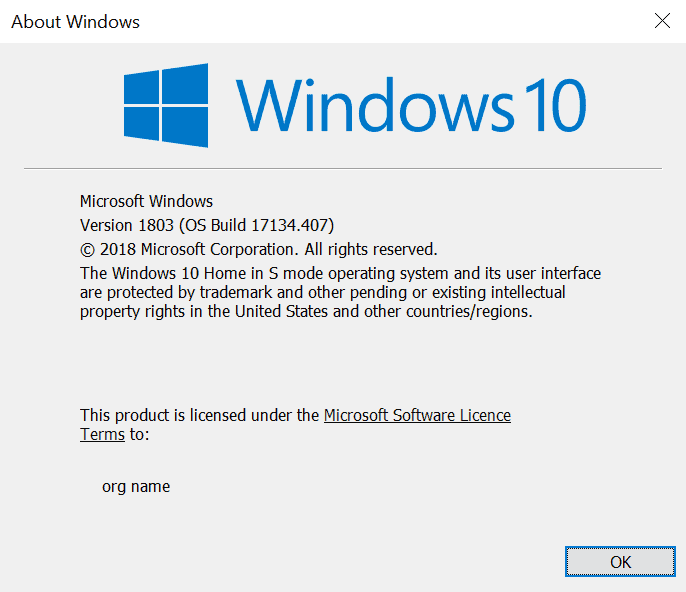
Surface Go How To Turn Windows 10 S To Windows 10 Home Or Pro Ghacks Tech News

Can T Boot Surface Pro 3 With Win Pe Microsoft Community
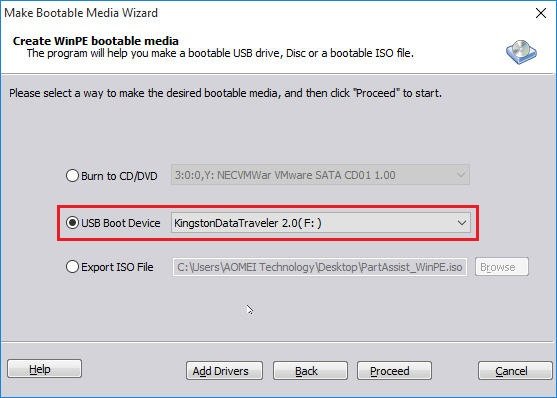
Learn How To Delete Recovery Partition In Microsoft Surface

Surface Pro 3 Tips Reset Before Windows 10 Geek Reply
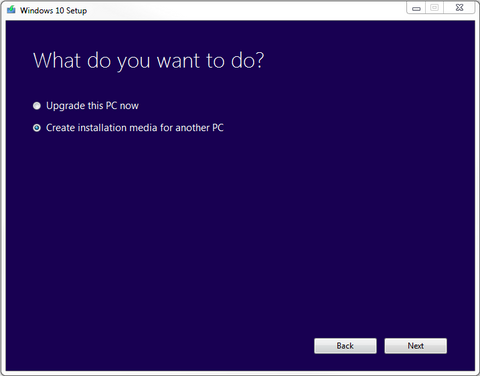
How To Install Windows 10 By Bootable Media Mychoicesoftware Com

How To Download The Latest Windows 10 Iso File Surfacetip
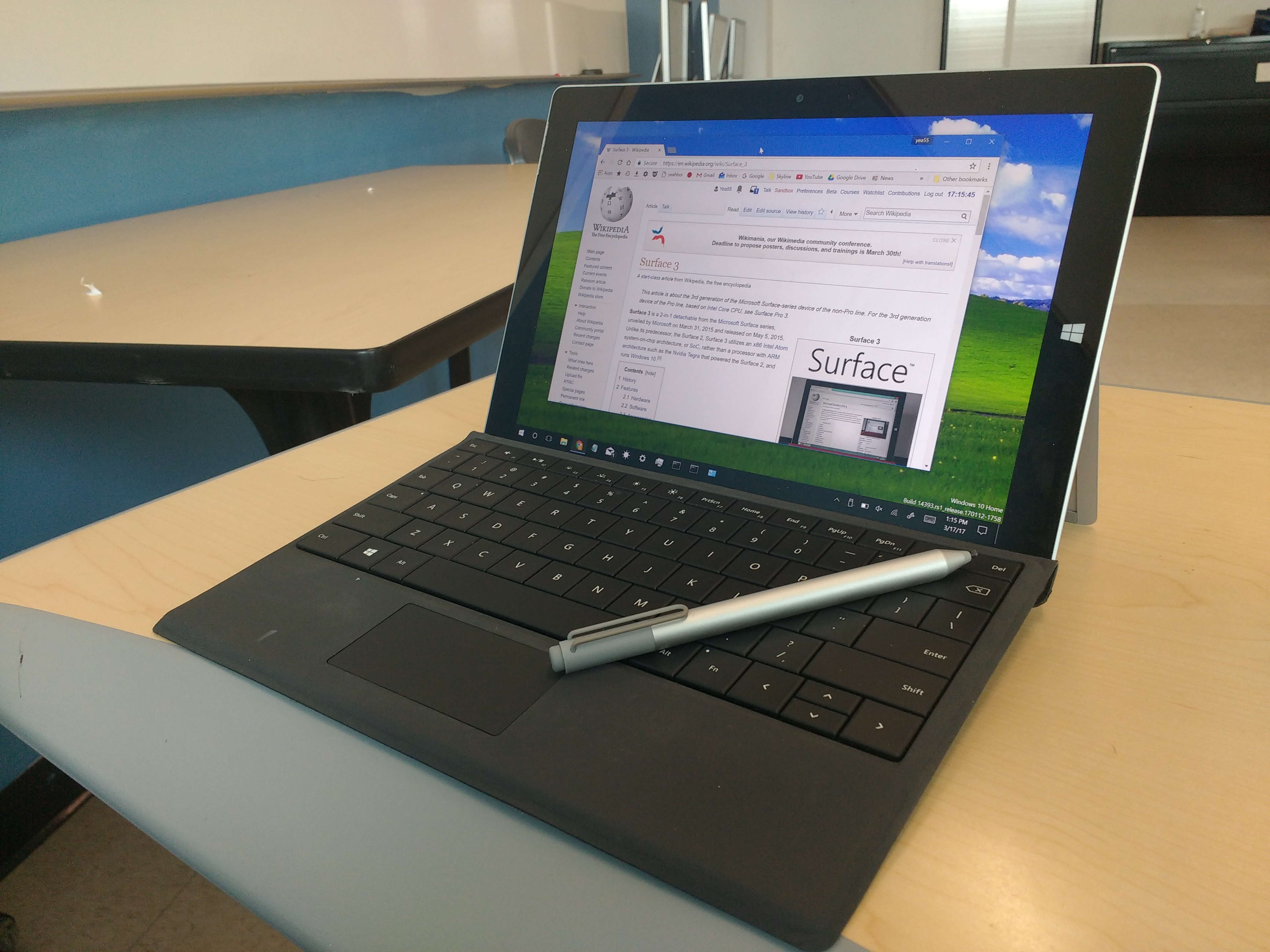
Microsoft Surface 3

微软surface Pro 7 Laptop 3无法通过iso镜像安装win10 04 Win10专业版官网

Tips For Playing Dvd Iso Ifo To Surface 3 On Windows 10 Open Mobile Share
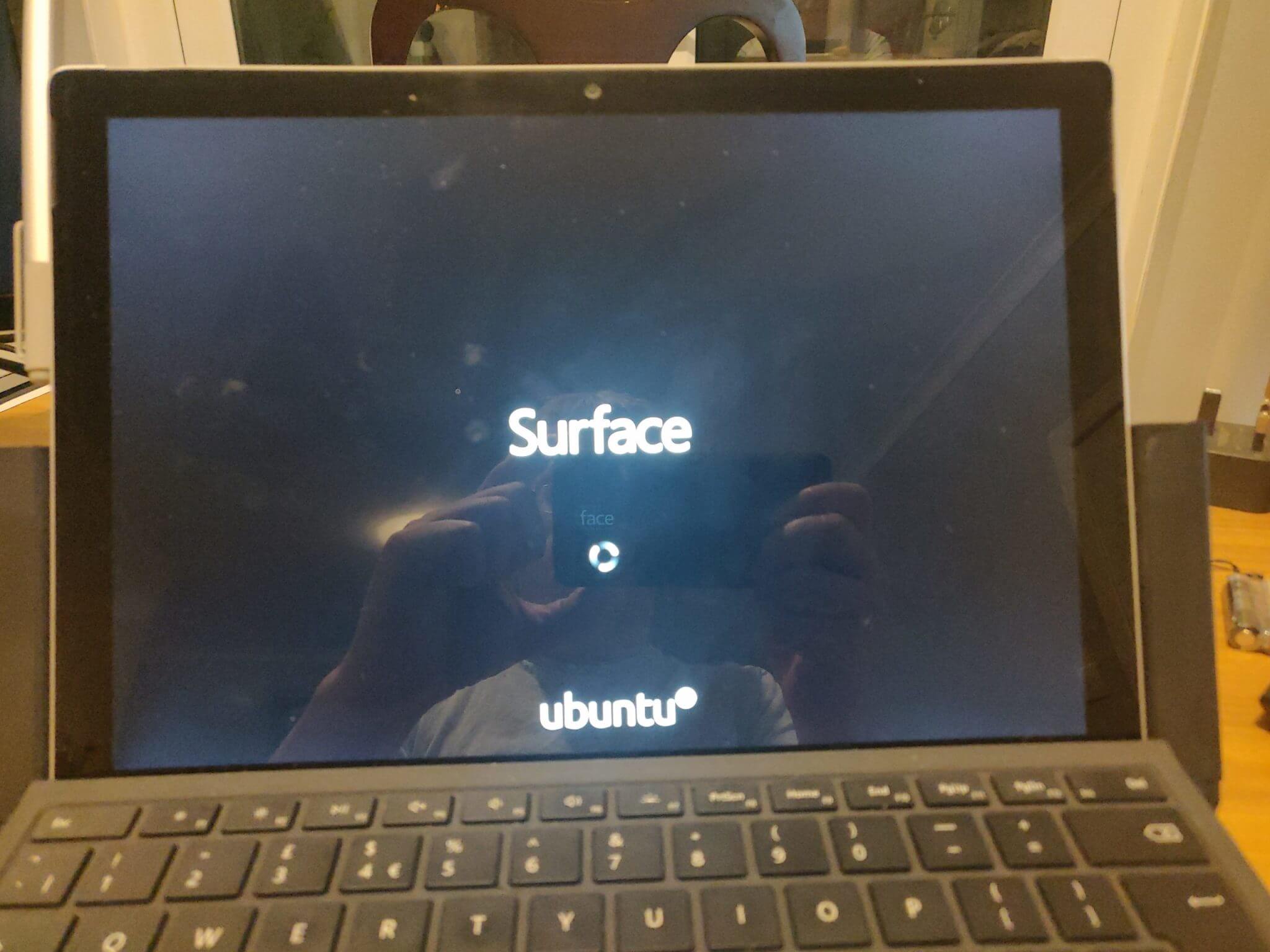
Ubuntu 04 Linux On Surface Pro 4 Working Pretty Well Useful Stuff
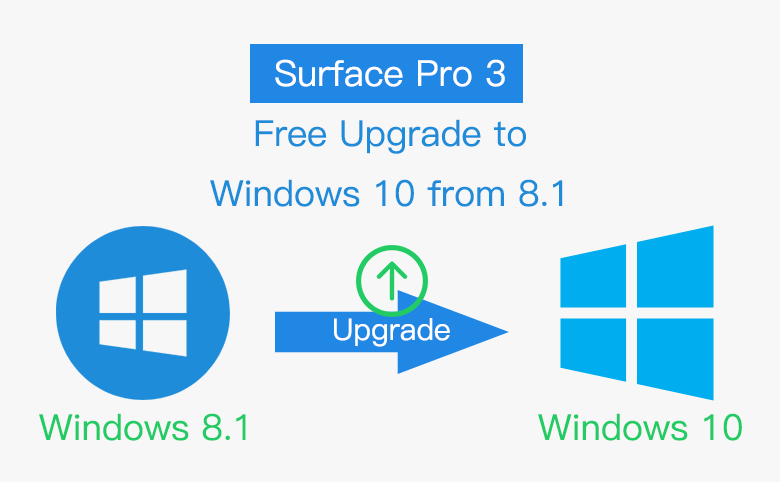
Surface Pro 3 Free Upgrade To Windows 10 From 8 1

Direct Download Windows 10 Iso Files For Version 04 32 Bit 64 Bit
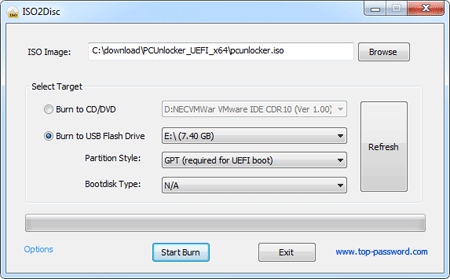
How To Reset Forgotten Windows 10 Password On Surface Pro 3 4 6

Deploy Surface Studio Using Mdt Argon Systems

Introducing Windows 10x Enabling Dual Screen Pcs In Windows Experience Blog

Windows 10 h1 Build Iso Files Now Up For Download Windows Central
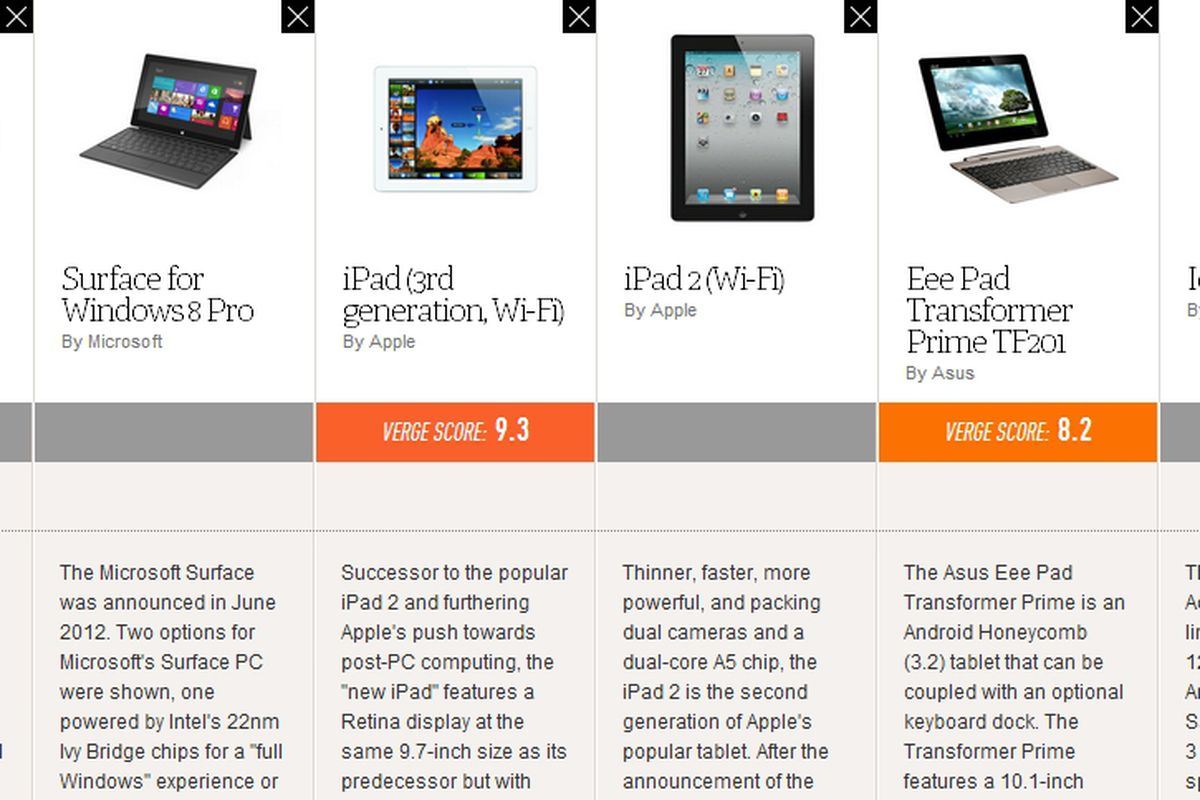
Windows 8 Rt Iso Balieng
Q Tbn And9gcqrzr Lnlromhtcwhgxcmgtvqusmdwbrehl52scjmogdjfm Fwf Usqp Cau
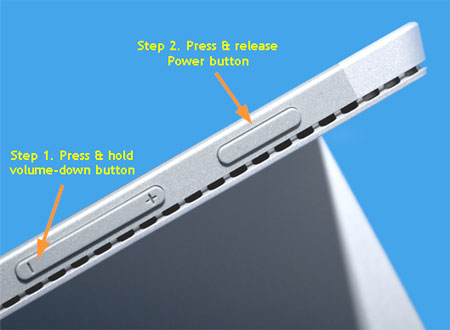
How To Reset Forgotten Windows 10 Password On Surface Pro 3 4 6

Download Windows 10 October Update h2 Iso Image X64 X86
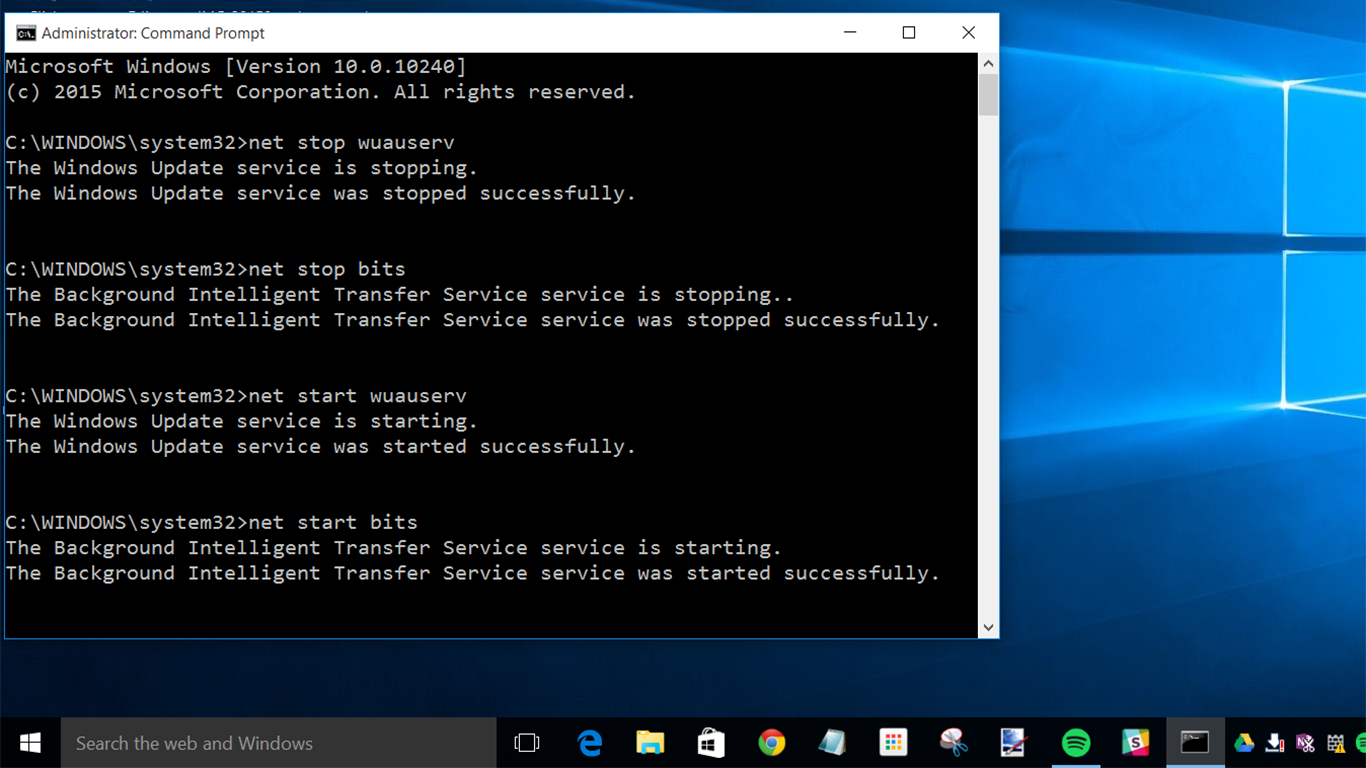
How To Fix Windows 10 Update If It Freezes Or Becomes Stuck
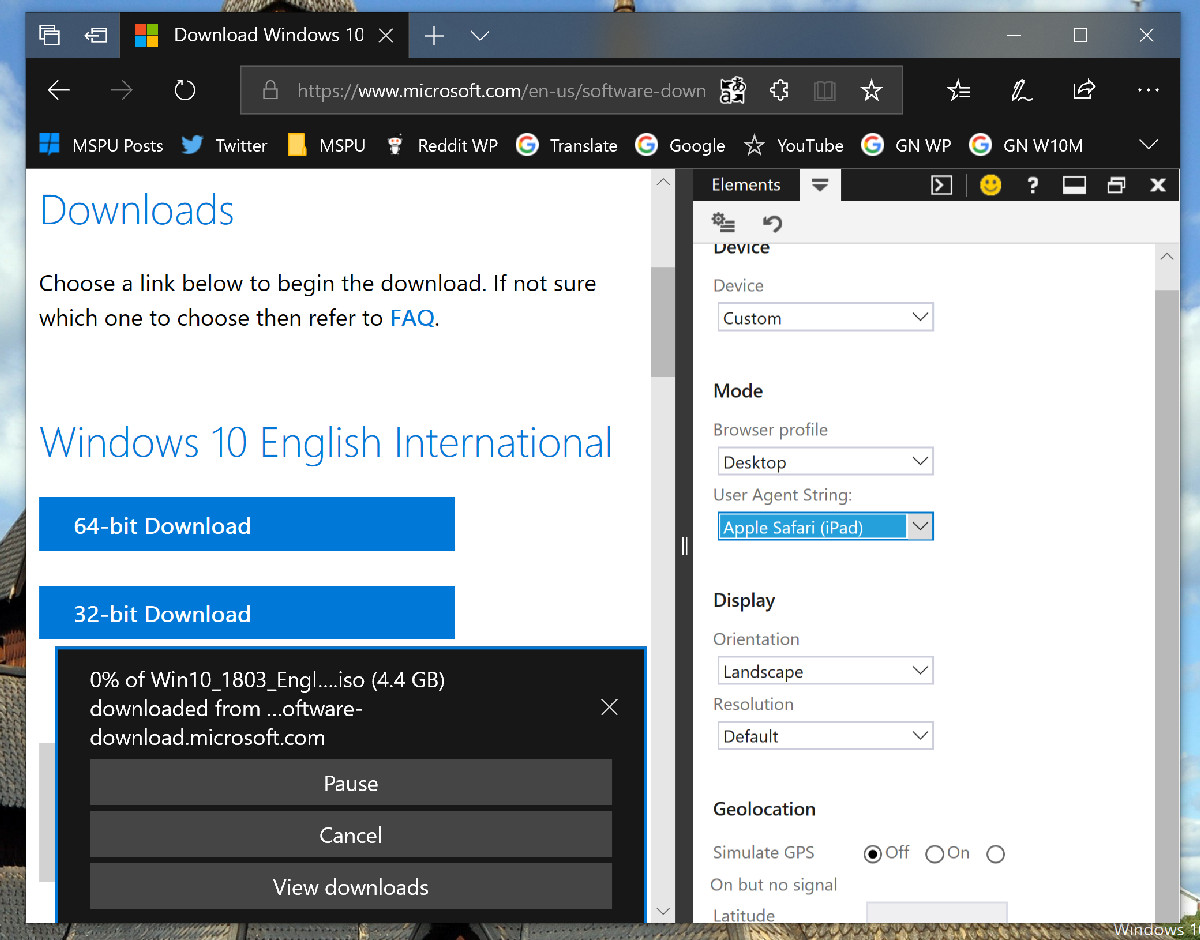
Tip How To Easily Download The Windows 10 Iso Without Using The Media Creation Tool Mspoweruser

3 Steps To Reset Windows 8 8 1 10 Lost Password On Uefi Based Surface Tablet
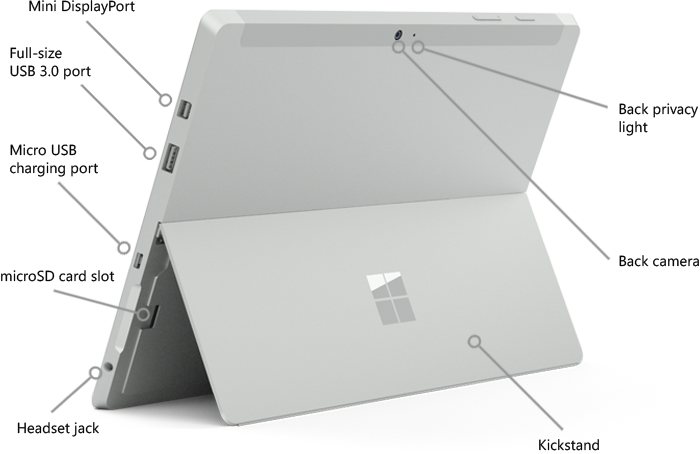
Surface 3 Features

Install From Dvd Cd To Surface Pro Love My Surface

Microsoft Will Release Windows 10 Technical Preview Iso Files After All Pureinfotech

Digitizing Your Media Life Convert Blu Ray Iso To Surface 3 On Windows 10 For Playback

Surface Pro 3 Official Windows 10 Recovery Image Ready For Download Pureinfotech

Windows 10 Build 231 Iso Files Now Available For Clean Installs Windows Central
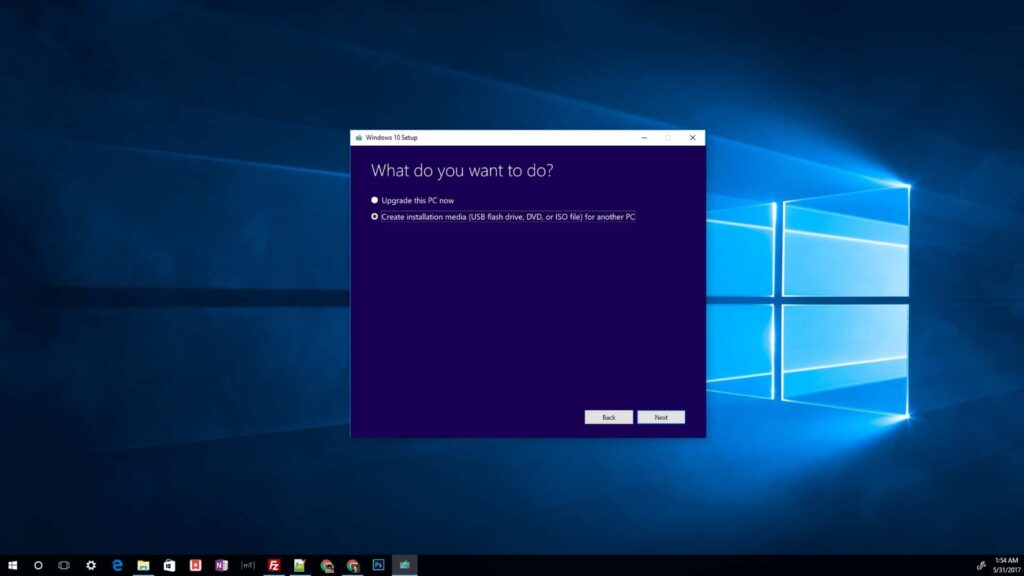
How To Download The Latest Windows 10 Iso File Surfacetip
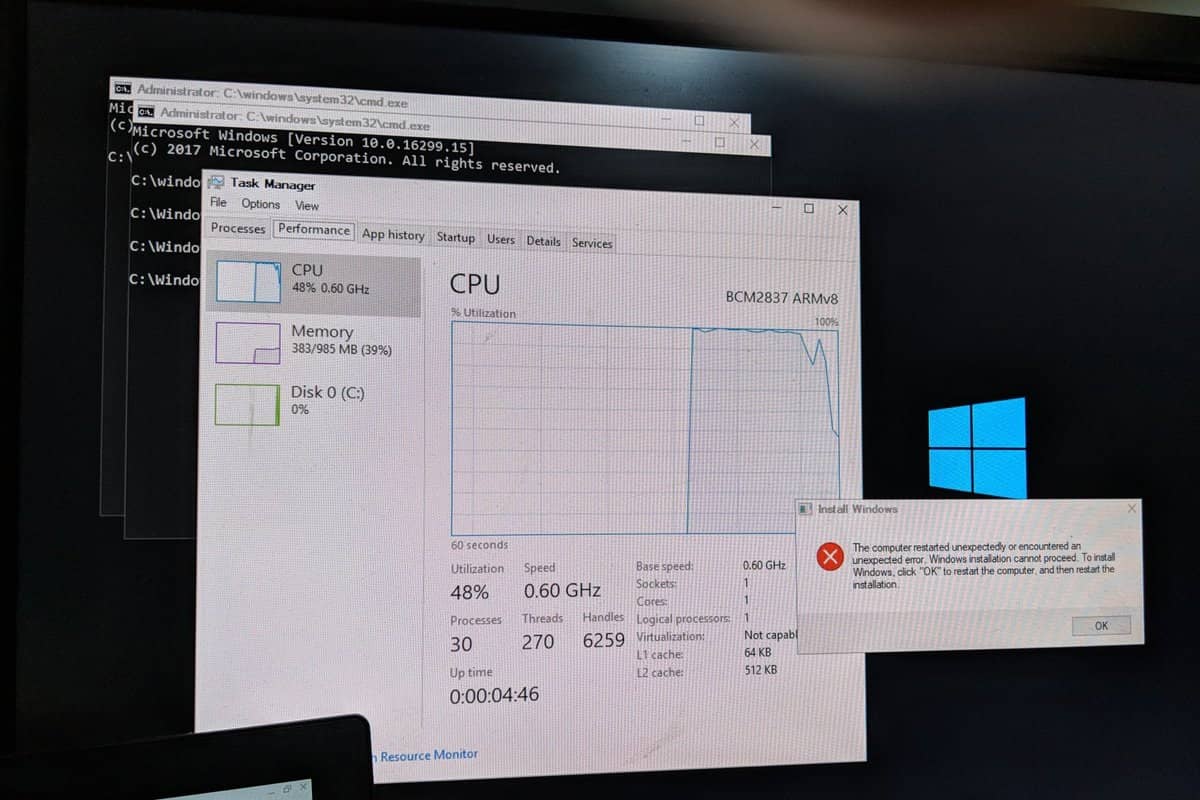
Windows 10 Now Runs On The Raspberry Pi 4 And 3
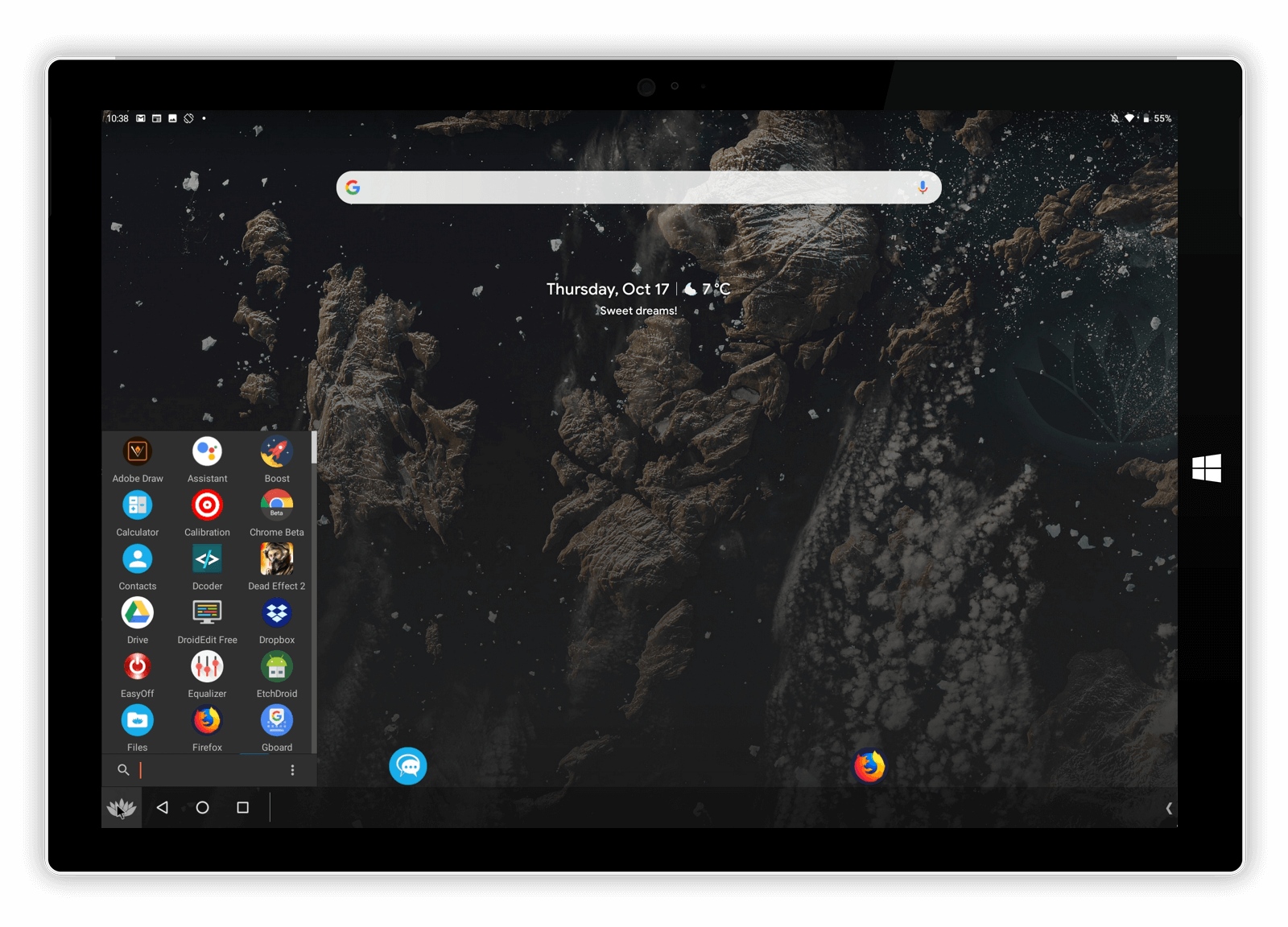
Bliss Os

Microsoft Brings The Windows 10 Start Menu To Surface Rt Dreamdth Technology Discussion Forums

Surface 3 Features
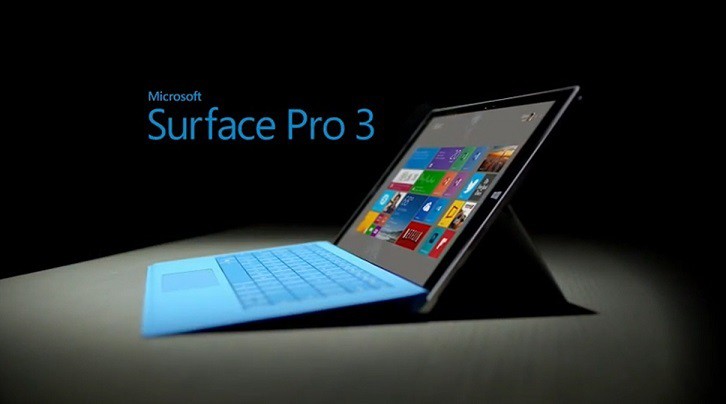
Installing Windows 10 On Surface Pro 3 Problems You Could Encounter

Windows 10 May Update Is Now Available As An Iso File Via Msdn Rezwanur S Blog
Q Tbn And9gcs53ow2jv9zajrtaobqfw5atuprhfrzduckvivn4ilakgwd Qy Usqp Cau

Surface Pro 3 Upgrade Msata Part 2 Windows 10 1803 Installation Guide Youtube

Surface Book 3 13 5 Review Microsoft Convertible Is Slowly Getting Old Notebookcheck Net Reviews

How To Still Get A Free Windows 10 Upgrade In Onmsft Com
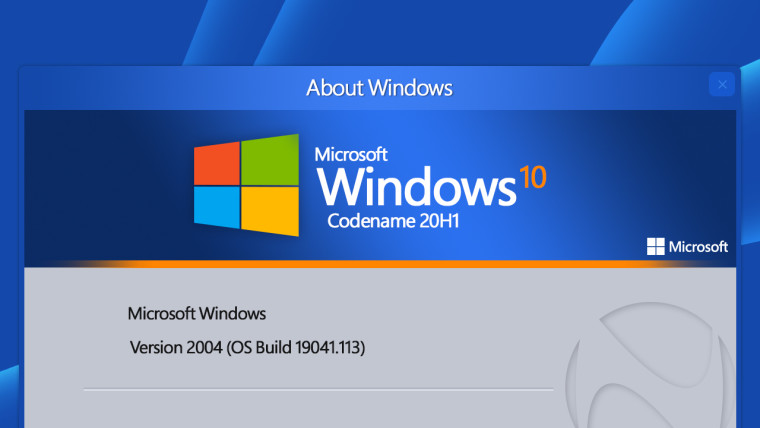
Windows 10 Version 04 Is Here Here S What You Need To Know About It Neowin

Surface Pro 3 And Surface 3 Now Shipping With Windows 10 Thurrott Com



